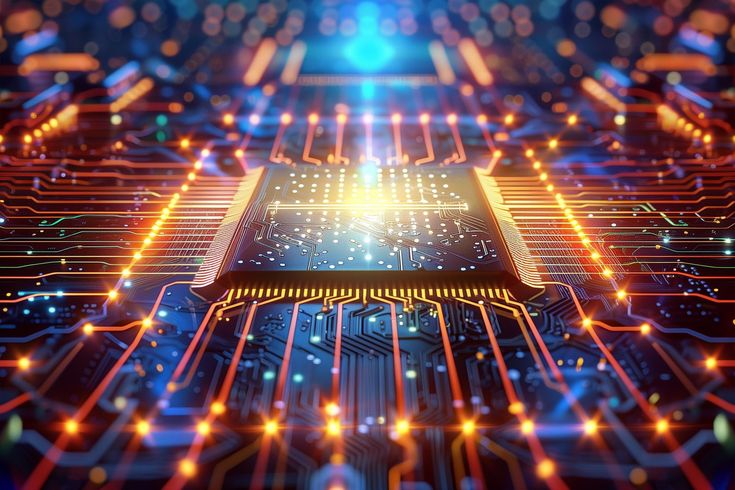PlayStation Direct is the official online store for all things PlayStation. It’s your one-stop shop for the latest consoles, games, and a treasure trove of awesome accessories. Think of it as the coolest video game candy store imaginable! But with so many cool gadgets to choose from, it can be overwhelming to decide what to add to your cart.
That’s where this guide comes in! I’ve carefully curated a list of 10 must-have accessories that will seriously elevate your PlayStation experience. These aren’t just random picks; they’re carefully chosen to enhance your gameplay, improve your comfort, and add a touch of style to your gaming setup.
1. DualSense Wireless Controller

Let’s start with the heart and soul of your PlayStation 5 – the DualSense Wireless Controller. This isn’t your average gamepad; it’s a technological marvel. The DualSense boasts innovative features that redefine how you interact with games:
- Adaptive Triggers: These dynamic triggers adjust their resistance based on in-game actions. Feel the tension of a drawn bowstring, the struggle of pulling a heavy object, or the smooth release of a trigger. It’s an incredible sensation that adds a new layer of immersion.
- Haptic Feedback: Go beyond simple vibrations. Haptic feedback provides nuanced and precise sensations, allowing you to feel every impact, every explosion, and every subtle detail of the game world. It’s like bringing the game to life in your hands.
- Built-in Microphone and Headset Jack: Players can communicate easily during games using the integrated microphone or by connecting a headset via the 3.5mm jack. This feature includes a mute button for privacy control.
- Ergonomic Design: The DualSense is crafted for comfort during extended gaming sessions, featuring a balanced weight and an ergonomic grip that fits well in hand.
- Compatibility: It is compatible with the PlayStation 5 and select PC games, making it versatile for different gaming setups. Additionally, it can connect to devices like iPads and Macs via Bluetooth for broader gaming options.
The DualSense comes in a variety of colors, from classic black and white to vibrant shades like Cosmic Red and Starlight Blue. For those seeking extra flair, PlayStation Direct also offers limited-edition controllers with unique designs and finishes.
Also Read : The Future of Digital Media – What Role Will AI Play in 2025?
Why is it a must-have ? The DualSense makes gameplay more immersive and fun. Plus, you can get it directly from the PlayStation Direct Store, ensuring you’re buying an authentic product.
Fun Fact : The DualSense also has a built-in microphone and ergonomic design that makes it super comfortable to hold.
Technical Specifications
| Feature | Specification |
|---|---|
| Battery Type | Rechargeable Lithium-ion |
| Battery Capacity | 1560 mAh |
| Connectivity | Bluetooth 5.0, USB Type-C |
| Weight | 250 g |
| Dimensions (L x H x D) | 63 mm x 106 mm x 26 mm |
Pricing
The price of the DualSense Wireless Controller typically ranges around AED 259, with variations based on retailers and ongoing promotions.
In summary, the DualSense Wireless Controller not only provides essential functionalities for gaming but also enhances user immersion through its advanced features, making it a highly regarded accessory for PlayStation enthusiasts.
2. Pulse 3D Wireless Headset

If you’re serious about sound, you need the Pulse 3D Wireless Headset. Designed for the PS5, this headset supports 3D audio, letting you hear every footstep and explosion in stunning detail. It also has noise-canceling microphones so your friends can hear you clearly during online gaming.
Also Read : How to Choose the Right AI Tools for Your Business
Available on PlayStation Direct, the Pulse 3D Headset is perfect for players who want an immersive sound experience.
Design and Aesthetics
The Pulse 3D Wireless Headset boasts a sleek, modern design that perfectly complements the PlayStation 5’s futuristic look. Its primary color scheme is white with black accents, mirroring the PS5 console’s aesthetic. The headband features a dual-layer cushioning system for comfort during extended gaming sessions, while the ear cups are ergonomically designed to fit a wide range of head sizes.
Audio Technology
At the heart of the Pulse 3D Wireless Headset is Sony’s proprietary 3D Audio technology, specifically engineered for the PS5’s Tempest 3D AudioTech. This advanced audio processing creates a three-dimensional soundscape, allowing players to perceive sound from multiple directions with remarkable accuracy.
The headset utilizes 40mm drivers to deliver rich, clear audio across a wide frequency range.
Microphone and Communication
The headset features dual hidden microphones with advanced noise-cancelling technology. These mics are designed to pick up the user’s voice clearly while filtering out background noise, ensuring crystal-clear communication during multiplayer gaming or voice chats. The microphone mute button is easily accessible on the left ear cup for quick toggling.
Wireless Connectivity
- Range: Offers a wireless range of up to 12 meters (approximately 39 feet) from the USB transmitter.
- Latency: Utilizes a 2.4GHz wireless connection for low-latency audio transmission, crucial for competitive gaming.
- Battery Life: Provides up to 12 hours of wireless play on a single charge.
- Charging: Uses USB-C for fast charging, with a full charge taking approximately 3.5 hours.
Controls and Features
- On-ear Controls: Include volume buttons, chat/game audio balance controls, and a microphone mute button.
- Monitoring: Features sidetone adjustment, allowing users to hear their own voice in the headset.
- Multi-platform Compatibility: While optimized for PS5, it’s also compatible with PS4, PC, and Mac via the included wireless adaptor or 3.5mm audio cable.
Comfort and Durability
- Weight: Approximately 295 grams, designed for comfort during long gaming sessions.
- Ear Cushions: Made of soft, breathable material to prevent heat buildup.
- Adjustability: Features an adjustable headband to accommodate various head sizes.
Additional Features
- Companion App: Can be fine-tuned using the PS5’s built-in sound settings for personalized audio profiles.
- Virtual Surround Sound: Supports 7.1 virtual surround sound on PS4 and PC.
- Auto-power Off: Automatically powers down after a period of inactivity to conserve battery.
Price and Availability
As of December 2024, the Pulse 3D Wireless Headset retails for approximately $99.99 USD, though prices may vary by region and retailer. It’s widely available at major electronics stores and online marketplaces.
The Pulse 3D Wireless Headset represents Sony’s commitment to delivering a premium audio experience tailored specifically for the PlayStation ecosystem, particularly enhancing the immersive capabilities of PS5 games that utilize 3D Audio technology.
3. Media Remote
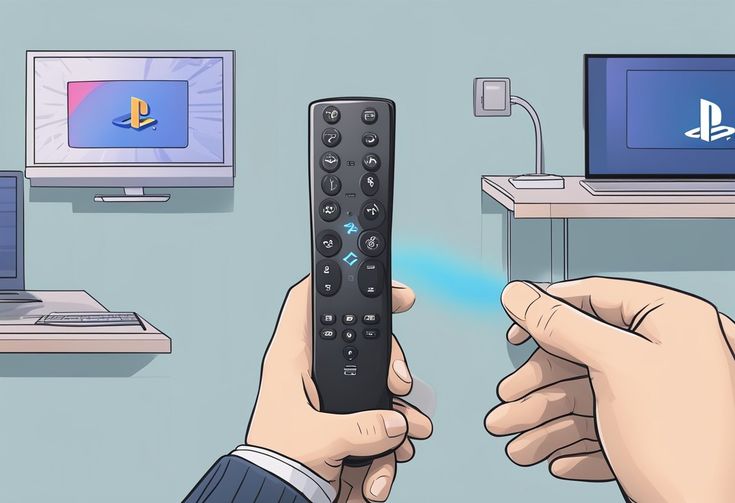
The PS5 Media Remote is an accessory designed specifically for the PlayStation 5 console, aimed at enhancing the media consumption experience. As gaming consoles increasingly serve as all-in-one entertainment hubs, the need for a dedicated remote control has become evident.
Also Read : 10 Proven Ways to Make Money with Canva in 2025
The PS5 Media Remote allows users to navigate streaming services, control playback, and manage their TV settings with ease.
Below here are the some key features of the PS5 Media Remote –
A. Ergonomic Design
The PS5 Media Remote boasts a sleek and ergonomic design that fits comfortably in hand. The layout is intuitive, making it easy for users to find buttons without looking. The remote is lightweight but sturdy, ensuring it can withstand regular use.
B. Dedicated Streaming Service Buttons
One of the standout features of the PS5 Media Remote is its dedicated buttons for popular streaming services:
These buttons allow users to launch their favorite apps instantly, streamlining the process of accessing content. This feature is particularly beneficial for those who frequently switch between different services.
C. Comprehensive Media Controls
The remote includes a full suite of media playback controls:
- Play/Pause: Easily pause or resume content with a single button press.
- Fast Forward/Rewind: Navigate through media quickly without needing to scroll through menus.
- Skip Forward/Backward: Jump ahead or back in your content seamlessly.
- Mute/Volume Control: Adjust audio levels quickly, making it easier to manage sound without switching devices.
D. Power and HDMI-CEC Functionality
The PS5 Media Remote can power on the console and control compatible TVs using HDMI-CEC (Consumer Electronics Control). This means you can turn on your TV and console simultaneously with one button press. Users can also adjust their TV’s volume directly from the remote, provided their TV supports HDMI-CEC.
E. Built-in Microphone for Voice Commands
While not as prominent as other features, some versions of the remote may include a built-in microphone that allows for voice commands when used with compatible applications. This feature can enhance usability by allowing users to search for content or control playback hands-free.
Positive Aspects
Many users appreciate the convenience offered by the PS5 Media Remote:
- Ease of Use: The layout is straightforward, and most users find it easy to navigate without needing to refer to a manual.
- Integration with Streaming Services: The dedicated buttons for popular apps save time and make it easier to switch between services.
- Comfortable Handling: Its ergonomic design makes extended use comfortable, whether you’re binge-watching a show or navigating through menus.
Challenges and Limitations
Despite its advantages, some users have reported challenges:
- Inconsistent Performance: Some users have experienced issues with the remote not responding consistently. Reports suggest that replacing batteries can sometimes resolve these issues.
- Limited Compatibility: While HDMI-CEC functionality is a great feature, not all TVs support it fully. Users may find that certain functions do not work as expected based on their specific TV model.
- Learning Curve: For those who are accustomed to using a game controller for navigation, there may be a slight learning curve when transitioning to using a remote control.
Setting Up the PS5 Media Remote
Setting up the PS5 Media Remote is straightforward:
- Insert Batteries: The remote requires two AAA batteries (not included). Insert them into the compartment located on the back of the remote.
- Power On Your PS5: Use either your DualSense controller or press the power button on your console.
- Pairing with Your Console: The remote should automatically pair with your PS5 upon turning it on. If it does not connect immediately, refer to the user manual for troubleshooting steps.
- Configuring TV Settings: If you wish to use HDMI-CEC features, ensure that this setting is enabled on your TV. You may need to consult your TV’s manual for specific instructions on how to enable this feature.
Comparison with Other Remotes
When considering media remotes available in the market, several alternatives exist:
Universal Remotes
Universal remotes are designed to control multiple devices (TVs, sound systems, streaming devices) from one interface. While they offer versatility, they may lack some of the specialized features of the PS5 Media Remote:
- Pros:
- Can control multiple devices
- Customizable buttons
- Often comes with programmable macros
- Cons:
- May require extensive setup
- Can be more complex than necessary for simple media consumption
- Might not have dedicated buttons for specific streaming services
Other Gaming Console Remotes
Other gaming consoles also offer media remotes:
- Xbox Series X|S Media Remote: Similar in function but designed specifically for Xbox consoles. It includes dedicated buttons for Xbox-specific features and services.
Smart TV Remotes
Many smart TVs come with their own remotes that include voice control and app shortcuts:
- Pros:
- Integrated functionality with smart TV features
- Often includes voice search capabilities
- Cons:
- May not control all functions of external devices like gaming consoles
- Usability can vary significantly between brands and models
The PS5 Media Remote serves as an excellent tool for enhancing your media viewing experience on PlayStation 5. With its ergonomic design, dedicated streaming service buttons, comprehensive media controls, and integration capabilities with TVs via HDMI-CEC, it provides significant convenience for those who use their console primarily for entertainment purposes.
While some users report inconsistencies in performance and compatibility issues with certain TVs, many find that its advantages outweigh these drawbacks. Whether you’re watching movies, binge-watching series, or listening to music through Spotify, this remote offers an effective solution that simplifies navigation and enhances enjoyment.
For anyone looking to streamline their entertainment experience on PS5, investing in the PS5 Media Remote could be a wise choice—transforming how you interact with your favorite content!
4. PlayStation Camera

The story of the PlayStation Camera begins long before its official release. Sony’s foray into camera technology for gaming consoles can be traced back to the EyeToy, released in 2003 for the PlayStation 2. This USB camera allowed players to interact with games using motion and color detection. The technology was primitive by today’s standards but laid the groundwork for future developments.
Following the EyeToy, Sony released the PlayStation Eye for the PlayStation 3 in 2007. This camera offered improved resolution and frame rate compared to its predecessor, supporting up to 640×480 resolution at 60 frames per second. The PlayStation Eye also introduced a four-microphone array, setting the stage for voice command features that would become more prominent in future iterations.
The PlayStation Camera for PS4
The PlayStation Camera, as we know it today, was introduced alongside the PlayStation 4 on November 15, 2013. This marked a significant leap forward in Sony’s camera technology for gaming consoles.
Technical Specifications
- Dimensions: 186 mm × 27 mm × 27 mm
- Weight: 183 grams
- Camera: Dual cameras, each capable of 1280×800 pixel resolution
- Frame Rate: Up to 60 frames per second
- Field of View: 85 degrees
- Focusing Distance: 30 cm to infinity
- Microphone: Four-channel microphone array
- Connectivity: Proprietary AUX port (a modified version of USB 3.0)
The dual-camera setup was a crucial advancement, allowing for improved depth perception and more accurate motion tracking compared to single-camera systems.
PlayStation Camera for PS5
With the release of the PlayStation 5 in November 2020, Sony introduced an updated version of the PlayStation Camera. While retaining many of the core features of its predecessor, the PS5 camera brought some notable improvements:
- Resolution: Upgraded to 1920×1080 pixels
- Design: Sleeker, more modern design to match the PS5 aesthetic
- Connectivity: USB connection, requiring an adapter for use with PS5
Features and Functionality
Motion Tracking
One of the primary functions of the PlayStation Camera is motion tracking. The dual-camera system allows for precise tracking of movements, which is utilized in various ways:
- Controller Tracking: Enhances the accuracy of motion controls in compatible games.
- Body Tracking: Some games use full-body tracking for more immersive experiences.
- Head Tracking: Crucial for virtual reality applications with PlayStation VR.
Voice Commands
The four-microphone array in the PlayStation Camera enables voice command functionality. Users can navigate the console’s interface, launch games, and control media playback using voice commands. This feature has evolved over time, with improvements in accuracy and expanded command options.
Facial Recognition
The camera can recognize individual users’ faces, allowing for automatic login to PlayStation Network accounts. This feature enhances security and personalization of the gaming experience.
Video Capture and Streaming
For content creators and streamers, the PlayStation Camera serves as a high-quality webcam. It can be used for:
- Adding face cams to gameplay videos
- Streaming on platforms like Twitch or YouTube
- Video chat in compatible applications
Integration with PlayStation VR
The release of PlayStation VR in October 2016 significantly boosted the importance of the PlayStation Camera. The camera is an essential component of the PSVR system, responsible for:
- Headset Tracking: The camera tracks LED lights on the PSVR headset to determine its position and orientation in 3D space.
- Controller Tracking: It also tracks the PlayStation Move controllers and DualShock 4 controller for more accurate motion controls in VR.
- Play Area Monitoring: The camera helps define the play area and can warn users if they move outside the safe zone.
PS5 and PSVR2
With the release of PlayStation VR2 for PS5 in February 2023, the role of the external camera changed. PSVR2 uses inside-out tracking with cameras built into the headset, eliminating the need for an external camera for VR functionality. However, the PS5 camera remains useful for non-VR applications like streaming and video capture.
Game Compatibility and Notable Titles
Numerous games have utilized the PlayStation Camera to enhance gameplay experiences. Some notable examples include:
- Just Dance series: Uses the camera for full-body tracking in dance routines.
- Alien: Isolation: Implements head tracking for a more immersive horror experience.
- The Playroom: A collection of augmented reality mini-games showcasing the camera’s capabilities.
- Until Dawn: Utilizes the camera for jump scare reactions and subtle head tracking.
- NBA 2K series: Allows players to scan their faces for use on in-game characters.
Impact on Gaming and Entertainment
The PlayStation Camera has had a significant impact on gaming and entertainment:
- Enhanced Immersion: By enabling motion controls and head tracking, the camera has made many games more immersive and interactive.
- Accessibility: Voice commands have made console navigation more accessible for users with mobility impairments.
- Content Creation: The camera has empowered a new generation of content creators, making it easier to produce and stream gameplay videos with facecam.
- Virtual Reality: As a crucial component of the PSVR system, the camera played a vital role in bringing affordable VR to console gamers.
Challenges and Criticisms
Despite its capabilities, the PlayStation Camera has faced some challenges:
- Limited Game Support: Outside of VR, relatively few games fully utilize the camera’s capabilities.
- Privacy Concerns: As with any always-on camera device, there have been privacy concerns among some users.
- Additional Cost: As an optional accessory, the camera’s additional cost has been a barrier for some users.
Future Prospects
While the PlayStation Camera’s role in VR has diminished with PSVR2, it continues to be relevant for streaming, video capture, and certain game features. The future of the technology may involve:
- Improved AR Applications: Enhanced augmented reality experiences using the camera.
- Advanced AI Integration: Possibly using the camera for more sophisticated AI interactions in games.
- Enhanced Streaming Features: Further improvements for content creators and streamers.
The PlayStation Camera represents a significant evolution in gaming peripheral technology. From its roots in the EyeToy to its crucial role in the first generation of PlayStation VR, it has continuously adapted to meet the changing needs of gamers.
While its future may be uncertain in the face of evolving VR technology, the PlayStation Camera has undoubtedly left an indelible mark on the gaming industry, pushing the boundaries of interactivity and immersion in console gaming.
5. PS5 Console Covers

PS5 console covers are a popular way to personalize and protect your gaming system. These covers come in various designs and colors, allowing users to match their console with their gaming environment or personal style.
Types of PS5 Console Covers
- Official PlayStation Covers:
- Midnight Black: This cover set is designed for the PS5 Slim, providing a sleek look while protecting against dust and scratches. It can be easily installed by removing the standard white mask and replacing it with the new cover.
- Nova Pink: Another official option, this cover is specifically made for the PS5 Digital Edition. It is designed for a perfect fit and can be paired with matching DualSense controllers.
- Third-Party Covers:
- AIM Controllers: Offers a wide range of designs including:
- Grid Grey
- Camo Variants (White, Red, Grey)
- Joker Series (multiple colors)
- Unique Designs like Waifu, Dragon, and more.
- These covers not only enhance aesthetics but also help in keeping the console cool.
- AIM Controllers: Offers a wide range of designs including:
- Specialty Designs:
- Some retailers offer unique patterns such as Grey Camouflage or vibrant colors that stand out in any gaming setup.
Benefits of Using Console Covers
- Protection: They shield the console from dust, scratches, and minor impacts.
- Customization: Users can express their style through various colors and designs.
- Easy Installation: Most covers can be installed quickly without any tools.
In summary, whether opting for official PlayStation covers or exploring third-party options, there are numerous choices available to enhance both the look and protection of your PS5 console.
6. PlayStation VR2
The PlayStation VR2 (PS VR2) is a virtual reality headset developed by Sony Interactive Entertainment for the PlayStation 5 console. It was released on February 22, 2023, and offers a range of immersive gaming experiences.
Key Features
- High-Resolution Display: Dual OLED panels with a “4K” display resolution and 90 Hz/120 Hz refresh rate. Each display has a resolution of 2,000 x 2,040 pixels and also supports HDR.
- PlayStation VR2 Sense Technology: This innovative technology enhances immersion through features like :
- Eye Tracking: Allows for more realistic interactions and character reactions.
- Headset Feedback: Subtle vibrations that add to the sensory experience.
- 3D Audio: Creates a realistic soundscape that surrounds the player.
- PS VR2 Sense Controller: Features haptic feedback, adaptive triggers, and finger touch detection for realistic interactions.
- Cinematic Mode: Allows you to watch non-VR games and media content on a virtual cinema screen.
- Social Screen: Enables others to see what you’re experiencing in a 2D format on a TV screen.
Games and Experiences
Over 20 games are currently available for PS VR2, including:
- Horizon Call of the Mountain: A PS VR2 exclusive adventure set in the Horizon universe.
- Resident Evil Village: Experience the horror of Resident Evil Village in a new, immersive way.
- Gran Turismo 7: Race in virtual reality and feel the thrill of the track.
- No Man’s Sky: Explore the vast universe of No Man’s Sky in VR.
Detailed Features
- Eye Tracking: The PS VR2 can track your eyes to determine where you’re looking. This allows for more realistic interactions with the virtual world and can be used to optimize the rendering of the image.
- Headset Feedback: The headset vibrates subtly in response to in-game actions, such as explosions or collisions, adding another layer of immersion.
- 3D Audio: The PS VR2 features 3D audio that creates a realistic soundscape that surrounds you. You can hear sounds coming from all directions, making you feel like you’re truly in the game.
- PS VR2 Sense Controller: The PS VR2 Sense controller is a new controller designed specifically for the PS VR2. It features haptic feedback, adaptive triggers, and finger touch detection. Haptic feedback provides realistic sensations, such as the feeling of drawing a bow or firing a gun. Adaptive triggers create resistance in the triggers, making it feel like you’re actually pulling a trigger. Finger touch detection allows you to perform gestures, such as pinching or tapping, in the virtual world.
Gaming Experiences
The PS VR2 offers a wide range of gaming experiences, from action and adventure to horror and racing. Some of the most popular PS VR2 games include:
- Horizon Call of the Mountain: A PS VR2 exclusive adventure set in the Horizon universe. Explore a vast open world, climb mountains, and fight machines.
- Resident Evil Village: Experience the horror of Resident Evil Village in a new, immersive way. Fight off terrifying creatures and explore a creepy village.
- Gran Turismo 7: Race in virtual reality and feel the thrill of the track. Race against other players or AI opponents in a variety of cars and tracks.
- No Man’s Sky: Explore the vast universe of No Man’s Sky in VR. Discover new planets, meet new creatures, and build your own base.
Overall, the PlayStation VR2 offers a significant leap forward in virtual reality gaming for PlayStation 5 owners. With its impressive features and growing library of games, it provides an immersive and engaging experience for those looking to explore the world of VR.
7. Charging Station for DualSense Controllers
The DualSense Charging Station for PlayStation 5 controllers is designed to charge up to two controllers simultaneously without needing to connect them to the console. Here are the key features and details:
Key Features
- Simultaneous Charging: Charge two DualSense or DualSense Edge controllers at the same time.
- Click-in Design: The controllers can be easily docked with a simple click, making it convenient to place and remove them.
- USB Port Efficiency: This charging station allows users to free up USB ports on their PS5 console while providing charging speeds comparable to direct connection.
Specifications
- Compatibility: Works with both DualSense and DualSense Edge controllers.
- Design: Available in sleek designs that complement the PS5 aesthetic, typically in black and white.
- Warranty: Most retailers offer a warranty, ensuring product reliability.
Pricing
Prices for the DualSense Charging Station vary by retailer:
- Sharaf DG: AED 120.00
- Virgin Megastore: Pricing may vary based on promotions.
- PlayStation Direct: Pricing typically aligns with market standards, often around $29.99 in the US.
This charging station is a practical accessory for gamers looking to maintain their controllers’ battery life without sacrificing console connectivity.
8. PlayStation 5 HD Camera
The PlayStation 5 HD Camera is a peripheral device designed specifically for the PlayStation 5 console. It allows you to capture yourself in full HD (1080p) while you play, enabling you to share your reactions and commentary alongside your gameplay footage.
Key features and functionalities:
- 1080p Capture: The camera’s dual wide-angle lenses capture you in sharp, high-definition video, ensuring your viewers get a clear view of your expressions and emotions.
- Built-in Stand: The camera comes with an adjustable stand that allows you to position it perfectly above or below your TV, giving you flexibility in framing your shots.
- Background Removal Tools: The PS5 console features built-in background removal tools that can be used with the HD camera. This allows you to remove your background completely or replace it with a custom image, creating a more professional and engaging look for your streams.
- Picture-in-Picture Mode: When broadcasting, you can use the HD camera to create a picture-in-picture effect, displaying yourself in a smaller window alongside your gameplay footage.
- Compatibility: The HD camera is compatible with both the standard and digital editions of the PlayStation 5 console.
User Experience and Limitations
Despite its appealing features, user reviews indicate several limitations:
- Lack of Versatility: The PS5 HD Camera is primarily designed for streaming. Users cannot use it for offline gameplay recording or taking photos, which limits its functionality compared to the PS4 Camera, which had broader applications in gaming.
- No Microphone or Facial Recognition: Unlike its predecessor, the PS4 Camera, the PS5 HD Camera does not include a microphone or facial recognition capabilities. This omission has led to disappointment among users who expected more robust features.
- Build Quality Concerns: Some users have criticized the build quality, describing it as feeling cheap and made from low-quality materials. This has raised questions about its durability over time.
Price and Value
The PS5 HD Camera retails around $60, which some users feel is not justified given its limited functionality. Many recommend considering alternative streaming solutions, especially since the PS5 does not support third-party webcams, unlike competing systems such as the Xbox Series X/S.
While the PlayStation 5 HD Camera offers decent image quality and is easy to set up, its lack of versatility and additional features like microphone support make it less appealing for many potential buyers. For those serious about streaming on PS5, it may be worth considering other options or waiting for future updates that could enhance its functionality.
9. PlayStation Plus Membership
PlayStation Plus offers a tiered membership system that provides various gaming benefits and features. Here’s a detailed overview of the available plans:
Membership Tiers
- PlayStation Plus Essential
- Price: Approximately $9.99/month, $24.99/3 months, or $59.99/year.
- Benefits:
- Access to monthly free games.
- Online multiplayer capabilities.
- Exclusive discounts on games.
- Cloud storage for game saves.
- Basic gaming features similar to the previous PS Plus service.
- PlayStation Plus Extra
- Price: Approximately $14.99/month, $39.99/3 months, or $99.99/year.
- Benefits:
- All Essential benefits.
- Access to a Game Catalogue featuring around 400 PS4 and PS5 games for download.
- PlayStation Plus Premium (formerly Deluxe)
- Price: Approximately $17.99/month, $49.99/3 months, or $119.99/year.
- Benefits:
- All Extra benefits.
- Access to the Classics Catalogue, including PS1, PS2, and PSP games.
- Time-limited game trials for new releases.
Subscription Management
- Subscribers can upgrade or downgrade their plans at any time through their PlayStation Network account settings. The fees are pro-rated based on the remaining time in the current subscription period.
- Memberships are ongoing and billed automatically until canceled, with options to purchase new subscriptions that start when the current one ends.
Additional Features
- PlayStation Plus members enjoy exclusive discounts on a wide range of titles available on the PlayStation Store.
- The service includes cloud storage for game saves and access to online multiplayer for most purchased games.
This structured approach allows gamers to select a plan that best fits their gaming habits and preferences, ensuring they have access to a variety of games and features tailored to their needs.
10. PS5 Vertical Stand
The PS5 Vertical Stand is an accessory designed to securely hold the PlayStation 5 console in an upright position. This stand is compatible with both the standard PS5 (CFI-1000) and the PS5 Slim (CFI-2000) models.
Features and Benefits
- Stability: The vertical stand enhances stability, preventing the console from tipping over, especially in environments where it might be bumped or jostled.
- Cooling: It is believed that using a vertical stand can improve airflow around the console, potentially aiding in cooling.
- Design: The stand is designed to complement the aesthetic of the PS5, allowing it to be displayed stylishly while saving space.
Installation Instructions
To attach the vertical stand to your PS5, follow these steps:
- Remove the Circular Cover: On the bottom of the PS5, locate and remove the plastic circle covering the screw hole.
- Align the Stand: Position the vertical stand so that its screw hole aligns with the corresponding hole on the console.
- Secure with Screw: Use a screwdriver (or a coin if a screwdriver is unavailable) to tighten the screw into place, ensuring a secure fit.
Purchasing Information
The vertical stand is available for purchase at various retailers, typically priced around £24.99. It includes the stand itself, a mounting screw, and an instruction manual for installation.
While some users have successfully operated their PS5 vertically without a stand, using one provides additional stability and may enhance cooling. It is not strictly necessary but can offer peace of mind for those concerned about their console’s safety and performance.
Conclusion
Gaming isn’t just about the console or the games you play; it’s about creating an experience that’s enjoyable, immersive, and tailored to your style. The accessories available on PlayStation Direct are designed to enhance every aspect of your gaming journey. From the innovative DualSense Controller to the immersive Pulse 3D Headset, these products are made to elevate your gameplay.
Whether you’re in the market for console covers to personalize your setup or the PlayStation VR2 to take your adventures to the next level, PlayStation Direct has it all. Not only do you get high-quality and authentic products, but shopping directly from PlayStation Direct Store ensures you’re getting the latest and greatest accessories with peace of mind.
Take the time to explore these amazing accessories and transform your gaming experience today. Whether you’re a casual gamer or a competitive player, the right tools can make all the difference. Visit PlayStation Direct and gear up for the ultimate PlayStation experience—your next level of gaming awaits!